Google Analytics 4
Prepare your department or unit for the future of Google Analytics with the information and resources on this page.
Executive Summary
Google Analytics 4 (GA4) is the next generation of Google’s free web analytics software. It is arguably the first major overhaul of the software since Universal Analytics (here referred to as GA3) was launched in 2005. By July 1, 2023, Google Analytics users will need to upgrade to GA4 because GA3 accounts will no longer process new data. GA4 represents a significant departure from GA3 in a number of important ways, and even savvy Google Analytics users may find GA4 to have a steep learning curve. Since there is potential for GA4 to impact the way analytics data is stored and retrieved, it is important to begin preparing for this transition early.
Important Changes
There are a number of notable changes inherent to GA4 that Google Analytics users will need to prepare for.
Event-based Data
Since 2005, Google Analytics data has been based on sessions. In GA4, data is collected and presented in terms of events. This means that data presented in GA4 by default will focus more on your users’ interactions with your website (including clicking, scrolling, etc.) and less emphasis will be placed on aggregate data points like sessions and pageviews. You will still be able to access all the data points you’re accustomed to, but the ‘story’ told by the data will by default focus more on the actions your users perform on your website.
Data Storage
An important departure from GA3 has to do with the length of time that your analytics data is stored. Previously, free GA3 accounts could store and access analytics data indefinitely. With GA4, analytics data will be stored for a maximum of 14 months. In order to retain access to analytics data older than 14 months, GA4 users will need to either manually export and save this data or set up GA4 to automatically export analytics data to BigQuery, Google’s hosted database service. Additionally, the default data retention period for GA4 is two months, and users will need to manually set the maximum data retention period to 14 months with every new GA4 account. See below on how to accomplish this.
Dashboards and Reports
By default, GA3 included over 30 pre-made reports that allowed even casual users of Google Analytics to find relevant data about their website‘s performance and user behavior. By default, GA4 includes 17 pre-made reports and one dashboard detailing realtime user behavior. Four of these pre-made reports are only relevant to users who run an e-commerce website or wish to access digital advertising data through GA4.
Users who wish to access more detailed analytics data not included in these limited pre-made reports will need to familiarize themselves with GA4’s Explorations tool, which allows users to create custom reports and dashboards utilizing all data points available within GA4. The interface will be familiar to anyone who has used Google’s Looker Studio (formerly called Google Data Studio) to create Google Analytics reports and dashboards, but for anyone not already familiar with data visualization tools this does present a steep learning curve.
How to Prepare for GA4
We recommend taking the following actions and utilizing the following resources to prepare your department or unit for GA4.
Undergo GA4 Training
We recommend everyone who needs to access Google Analytics data to undertake free GA4 training provided by Google. Detailed and comprehensive GA4 training is available through Google’s SkillShop. We recommend at least working through the first training resource, “Discover the Next Generation of Google Analytics.” Digital marketers and technology professionals who will need to access GA4 on a regular basis should work through the four learning modules, and should consider completing the Google Analytics Certification to test their knowledge.
GA4 Training Resources
Set up a New GA4 Property
When you log in to an existing GA3 property without a corresponding GA4 property already set up, you will see a banner at the top that looks like this:
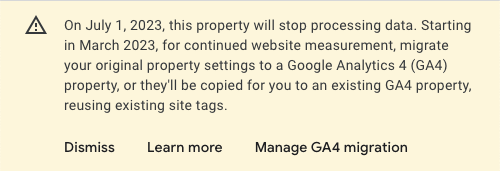
We recommend setting up a new GA4 property for your website(s) running in parallel with (or in addition to) your existing GA3 accounts. This can be done well in advance of the July 1, 2023 deadline. Click ”Manage GA4 migration” and complete the steps in order to set up and configure your GA4 property to run alongside your existing GA3 property. Refer to Google’s documentation on how to complete this step. If you are uncomfortable with this step, your department or unit’s IT support or website manager may be able to help.
If you received a notification that a GA4 property would be created automatically for you, we recommend logging in to your Google Analytics account to verify that the GA4 account was set up and is collecting data. Make sure to set the maximum data retention period to 14 months.
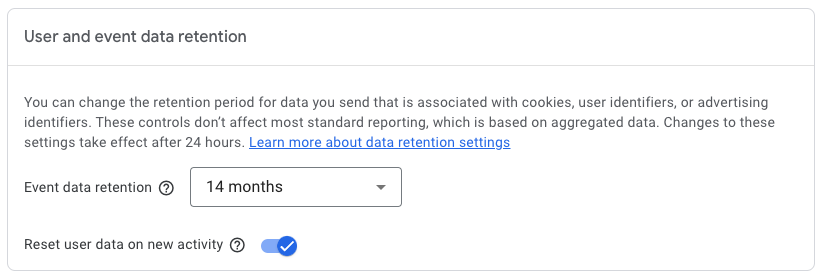
Make a Plan for Storing Historic Data
As previously noted, GA4 users will be able to store and retrieve data for up to a maximum of 14 months. We recommend making a plan for storing and retrieving data older than 14 months based on your department or unit’s needs. If you will never need to access Google Analytics data older than 14 months, no specific action is necessary. Google’s solution to historic analytics data storage is to integrate your GA4 property with BigQuery. Most users will find the setup process for this integration to be advanced. A viable but manual option for retaining historic GA4 data would be to regularly export all pertinent GA4 data as a spreadsheet or .CSV file. The best solution for storing and retrieving GA4 data beyond 14 months will depend on your department or unit‘s requirements and staffing.
According to Google, Universal Analytics (GA3) users will have until July 1, 2024 to export analytics data from old GA3 accounts.
Additional Resources
To get the most out of your Google Analytics data and to make strategic data-driven decisions about building and optimizing your website and your digital marketing efforts, it is frequently helpful to utilize tools that integrate with Google Analytics. We recommend those with the aptitude for gaining familiarity with these additional tools to utilize the free training resources available.