Content Converter Block
This special purpose block is a tool for identifying and managing non-automatically migrated content.
During the process of upgrading a website to Gutenberg, many existing modules will support automatic conversions to their block counterparts during the ‘Convert to Blocks’ process. However, not all existing modules are compatible, as in the following cases:
- An equivalent block may not exist yet, though is planned for a future release.
- Modules may have been deprecated in a prior release of the theme, but not previously upgraded to their new version.
- Custom modules will not have automated conversions available.
In all cases, the Content Converter Block will appear in the editor with an overview of what unsupported content was found along with a copy/paste friendly version of the data. This block will not appear on the front-end, nor will any rendered version of the old module — anything found will be completely skipped when displaying to end users.
For a full table of known supported and unsupported migrations, see the Supported and Unsupported Migrations table.
Deciding What To Do
In all cases, seeing the Content Converter block in either the editor or the front-end means a non-logged in user will not see whatever content was previously in that spot. Some action on the part of the content maintainer will be needed, with guidance given by the messaging within the Content Converter block.
Content Has Not Been Converted to Blocks
If a post or page has not yet been converted to blocks, the Content Converter block will not appear in the editor, but the following message will appear when viewing the front-end (if the user is logged in):
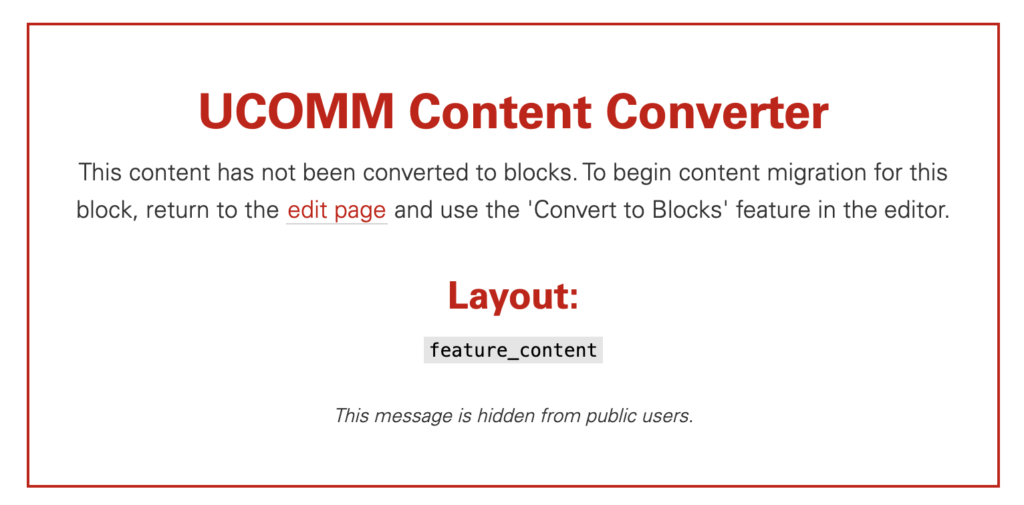
To handle this situation, the page or post will simply need to be converted to blocks by returning to the edit page (linked in the message) and following the ‘Convert to Blocks’ procedure.
Auto Migration Not Yet Supported
In some cases, automatic migrations are not available because the corresponding Gutenberg block is not yet available, but is in planning for a future release.
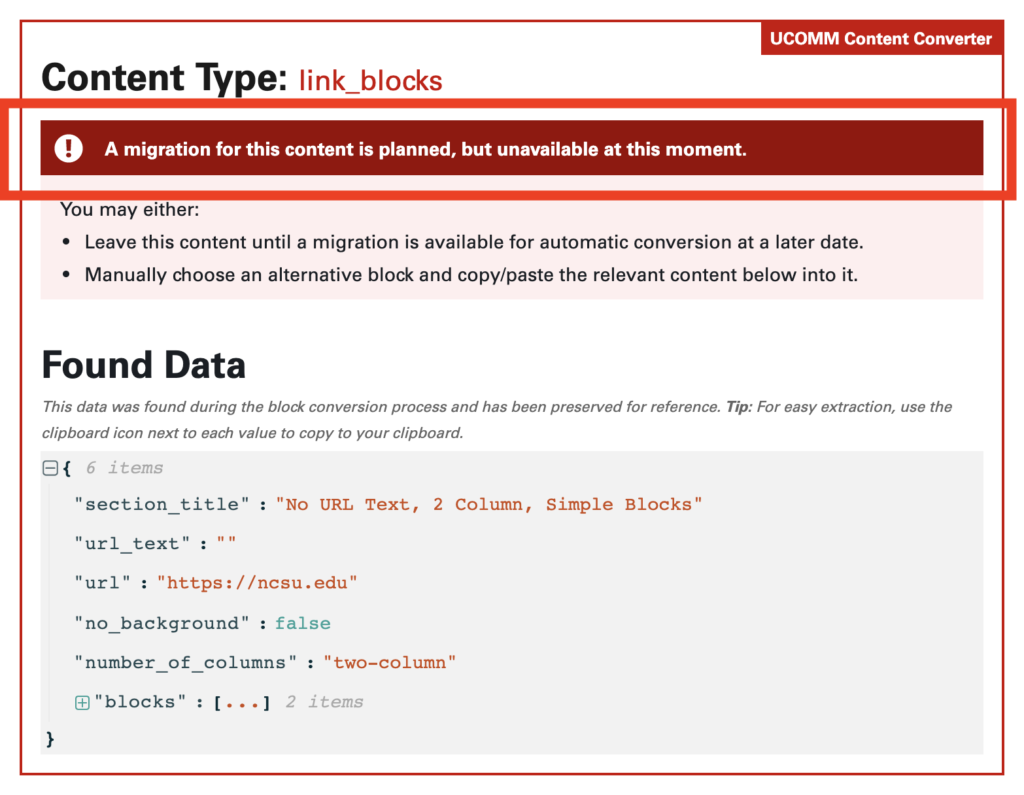
Depending on the nature of the content and the purpose of the page, content maintainers may either choose to leave the block as-is until a migration is available or manually migrate it to an alternate block.
Unsupported Migration
In some cases, a migration may not be supported or planned for existing data. Refer to the tables of supported and unsupported conversions to see if the ‘Content Type’ label matches a block listed.
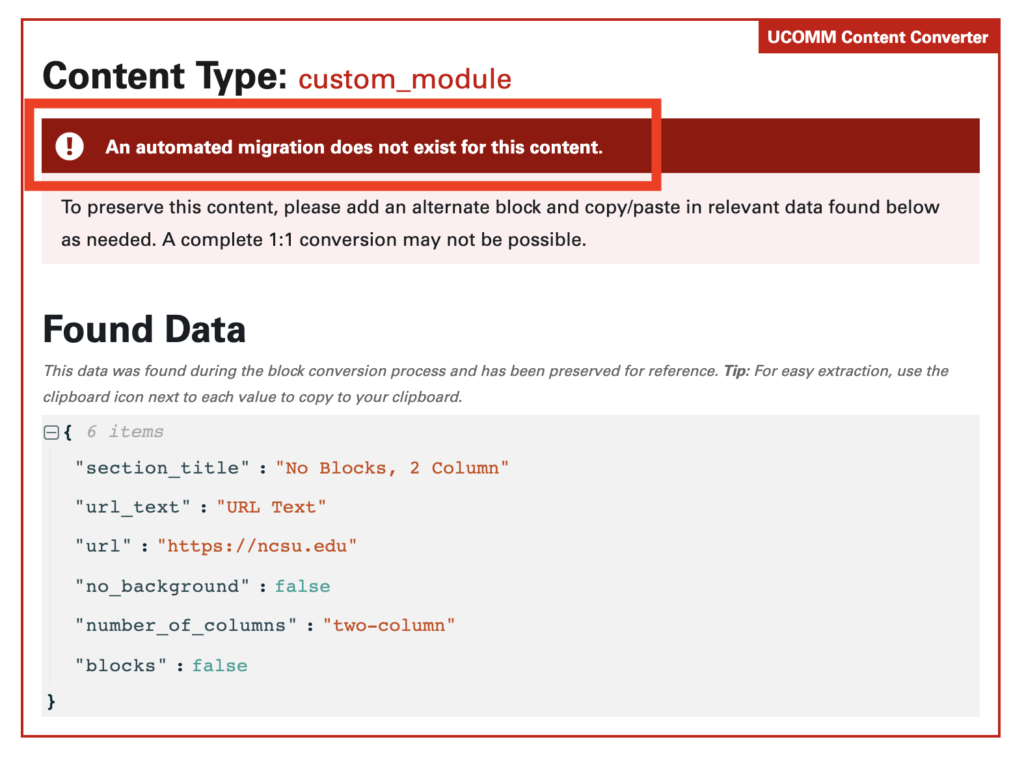
If the ‘Content Type’ label does not match anything listed, it’s likely that the content was placed into a custom module. Due to the varied nature of customizations, it’s impossible to automatically convert to an equivalent block without further input. For these cases, the customization may have been minor enough that an alternative block could easily be selected and used instead. For customizations that were wildly different from current block selections, the content may need to be changed a bit more creatively to fit something currently available.
Manual Migration
If a manual migration is needed, the Content Converter block outputs data in copy/paste friendly format for easily moving old content to a new block.
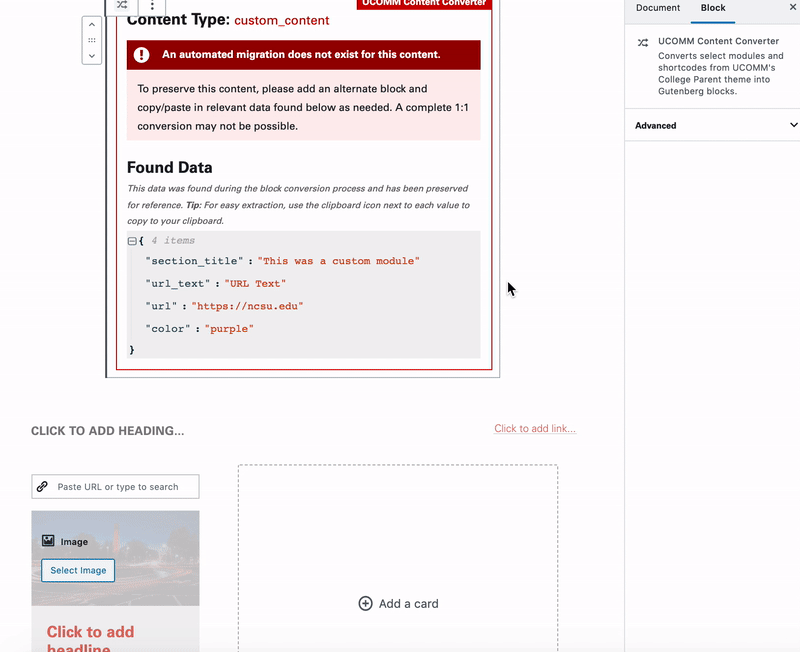
Need help?
Have questions? Feel free to reach out with any questions or concerns at go.ncsu.edu/ucomm-dev-request.