Gutenberg Upgrade Process
The upgrade process to the new Gutenberg compatible product ecosystem should handle most site migrations easily if followed carefully. Contact UComm for assistance if needed.
Pre-Conversion Preparation
Prior to upgrading to the Gutenberg compatible theme and related ecosystem plugins, you may wish to first learn more about how the Theme and Gutenberg works by reading through the Getting Started article. Basic familiarity with the available blocks and how to use them will also greatly aid in the conversion process.
Basic familiarity with the available supported and unsupported migrations will also help in planning content conversion strategy.
Depending on your site’s migration strategy, UComm will likely handle the pre-conversion preparation steps, leaving the majority of work in page/post content review.
Once your site is running the latest version of the NC State Theme and related ecosystem plugins, each page/post must be manually reviewed and converted to blocks.
Convert to Blocks
Each page and post must be individually converted to using blocks via the ‘Convert to Blocks’ button, located within the vertical dot menu of the Classic Block. This button will attempt to convert all content on that page/post to block format at once. For long pages, or pages with lots of images, this may take a few seconds. While this is an automatic process for the entire page/post, it must be done on every page/post manually so that the content can be reviewed within its new visual display post-conversion for accuracy.
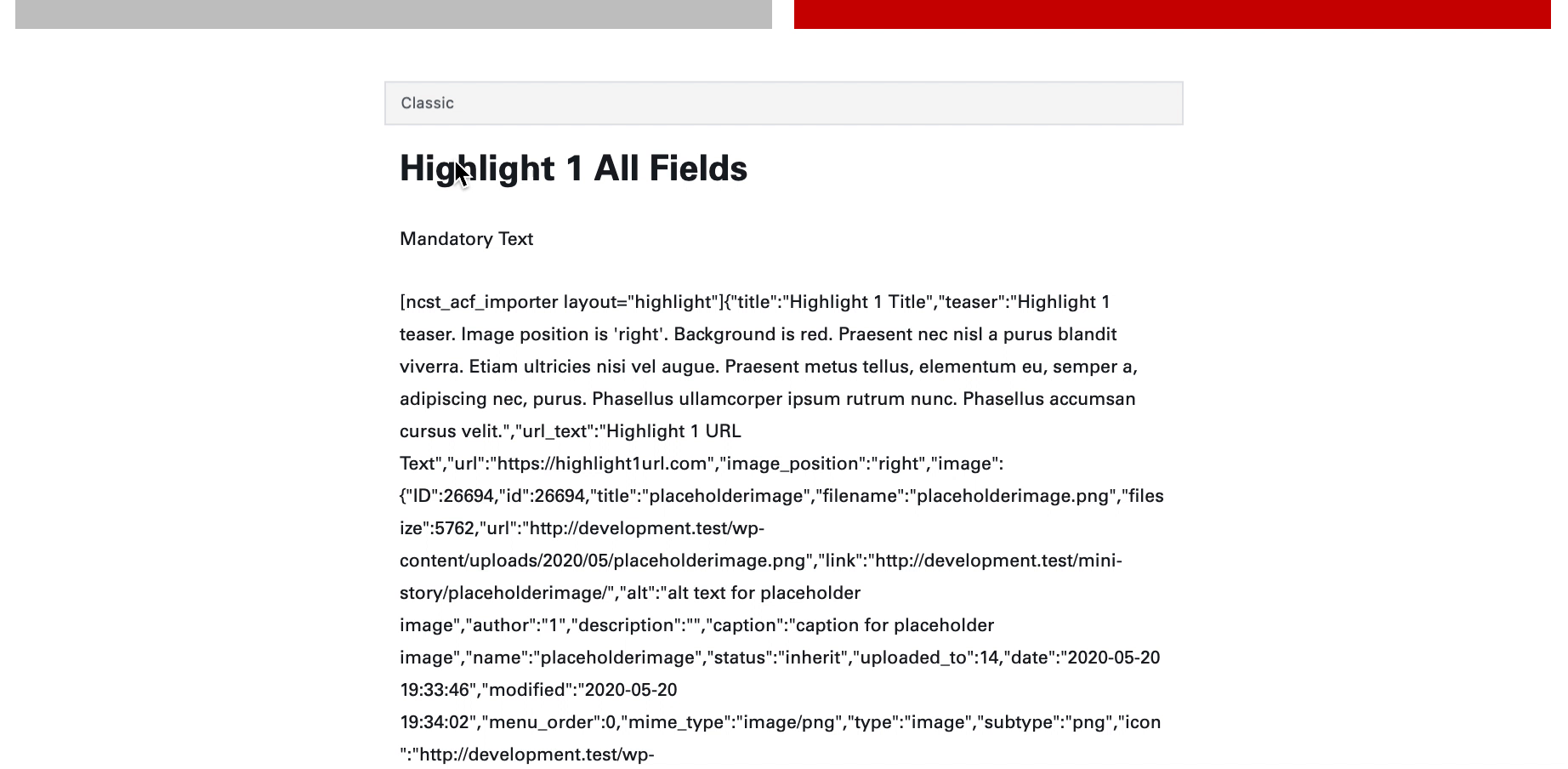
While third party plugins do exist to expedite this block conversion process across an entire site en masse, these are not recommended at this time. Certain new blocks may display content slightly differently, which may change the overall meaning of the page. Other content previously shown in now unsupported blocks may also be missing on the front-end until it is manually migrated to a new block. In general, a large site upgrade is also probably a good time to review and revise content for accuracy.
Content Review
Once a page or post is converted to using blocks, content should be reviewed to verify:
- All existing content correctly migrated
- There is no previously missing data that now needs to be addressed (for example, a URL that may have always been missing but is now required by the block version of that module)
- Content that did not automatically migrate is dealt with in some manner — see the Content Converter Block topic for suggestions on how to handle these cases.
- Content still flows as expected to achieve the strategic goals of the page/post despite using different block layouts to present that content
Review Tools
The Block Stats and Shortcode Finder utilities found in the NC State Experimental Tools plugin can aid in the conversion process if needed. These are each alternate ways to find specific blocks and shortcodes, which may be useful to find outlying pages or posts that are still in need of conversion.
Need help?
Have questions? Feel free to reach out with any questions or concerns at go.ncsu.edu/ucomm-dev-request.