Menu Display Locations
While the menu is traditionally thought of as just the main navigation for the site, there are a number of other locations within a site where menus can be set based on their placement and purpose.
The items contained within all menus can be edited by navigating to the main Menu page, found via the Dashboard > Appearance > Menus. From here, multiple menus may exist at the same time. Use the dropdown selector near the top of the page to select which menu to edit.
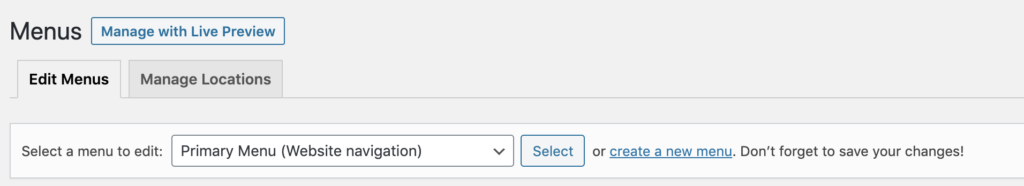
Towards the bottom of this page, there is a section labelled ‘Menu Settings’ which allows you to assign the currently open menu to one or more specific display locations.
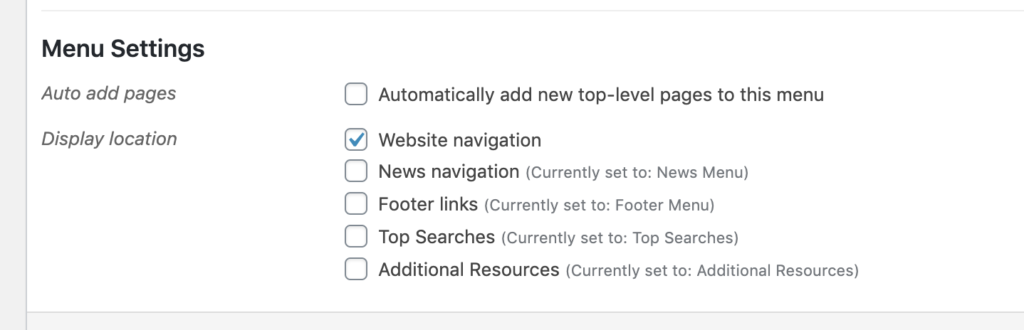
You may also view all menu locations at the same time, and assign menus to each respective location by using the ‘Menu Locations’ tab at the top of the page.
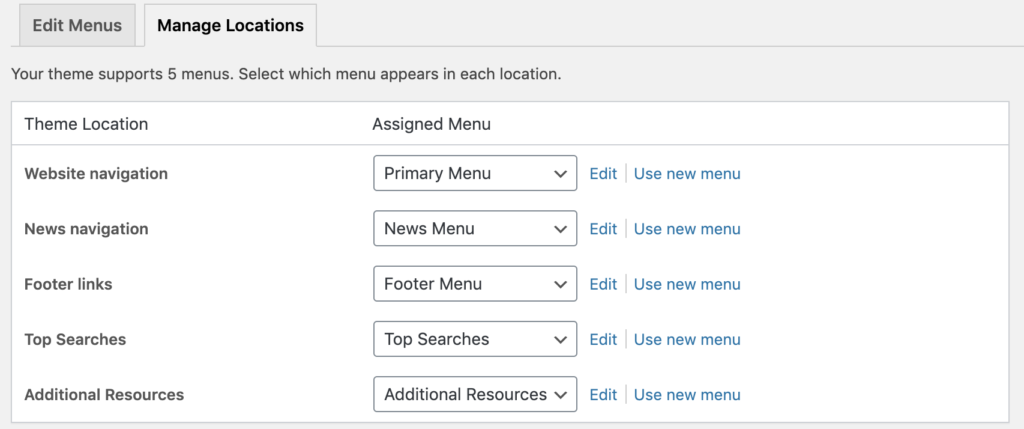
Depending on your unit’s specific site configuration, you may see more or fewer menu locations available, as some are enabled or disabled by plugins. However, the most common menu display locations are as follows:
Website Navigation
This is the main navigation for your website, containing links to top level landing pages and secondary pages. This menu also contains sidebar menus, which render automatically as sidebars for third and fourth level pages, in addition to the main navigation.
News Navigation
This is the main navigation for the news section of your website, typically containing links to your top categories. Only two levels of menu items are supported for this location.
Note: If your site is a standalone News site, this will location will not exist. Use the ‘Website’ location as your main navigation.
Footer Links
As the name suggests, this location controls the links found in the footer. Only one level of menu item nesting is supported for this location.
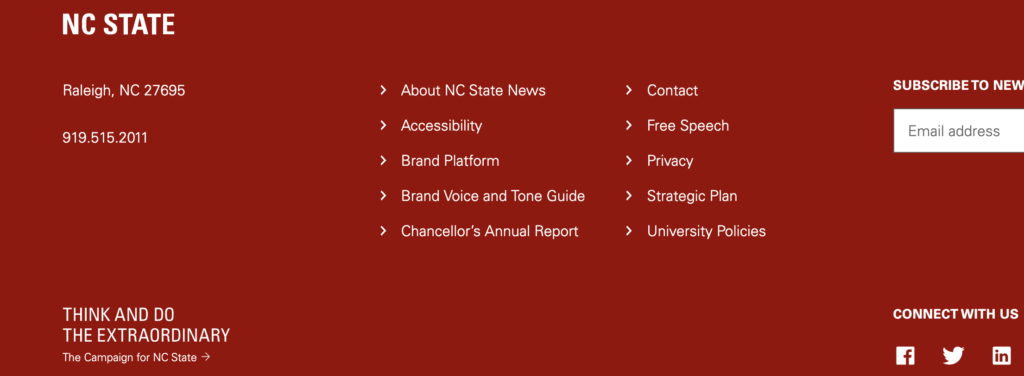
Top Searches
Currently used on 404 pages, the top searches menu suggests the most important items a user would typically search for on your specific site. When creating the menu items for this location, it may be useful to reference analytics data for ideas. These items are intentionally left up to each unit to decide rather than being automatically fed. Only one level of menu items is supported for this display location.
Additional Resources
Also currently used on 404 pages, these are additional resources that users may find useful as a generic visitor of an NC State site, such as links to the Wolfline Bus service or Campus Map. Only one level of menu items is supported for this display location.
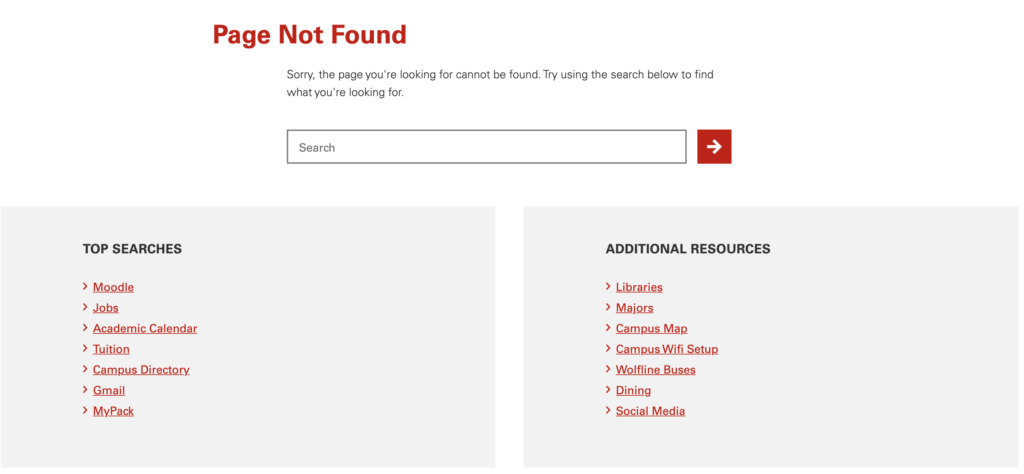
Need help?
Have questions? Feel free to reach out with any questions or concerns at go.ncsu.edu/ucomm-dev-request.