Creating a Homepage
Assigning a page as the homepage of a WordPress site
What is a Homepage?
The term homepage is used in web development to refer to the main, or front, page of a web site. It is often used in the navigation menus and other user interface elements of the website to direct users to the main page. By default, WordPress sites show a homepage with your latest posts listed in reverse chronological order; however, it is possible to use a static page as a custom home page. This can make the website feel less like a blog and more like a fully featured website.
Note: Other terms often used to refer to a homepage are front page and main page. It will often be displayed as “Home” in menus as well.
Important: Before a homepage can be assigned in a WordPress site, the page must first be created (For help with creating pages in WordPress, see Creating Pages).
Creating a Homepage
Homepages are appointed through the back-end of WordPress via the Dashboard. To get started with setting a homepage, see the image below and then follow the step-by-step instructions further down.
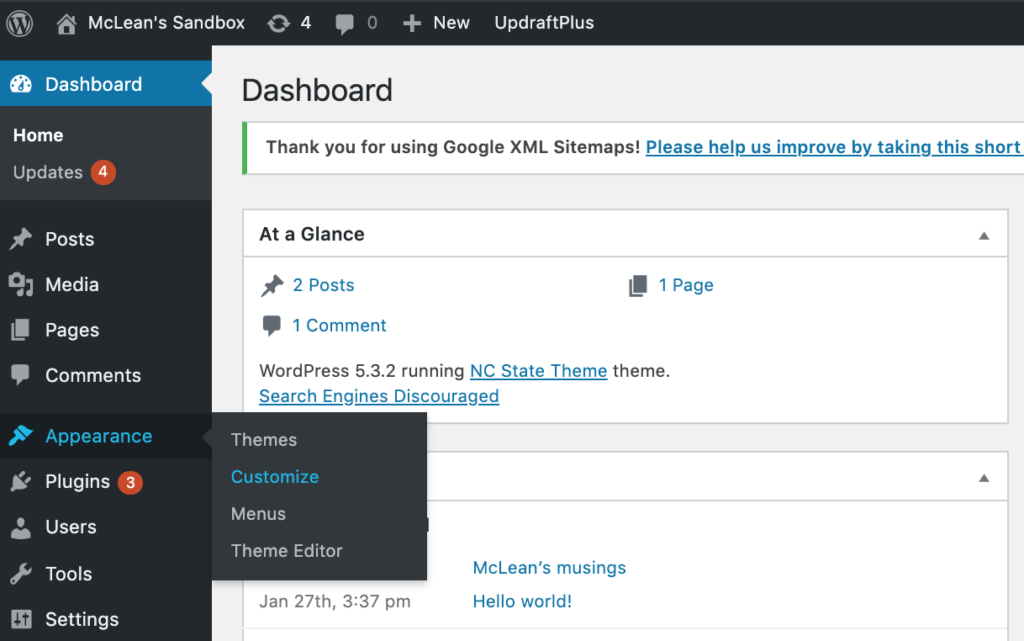
Instructions:
- From the Dashboard of your WordPress site, hover your cursor over the “Appearance” link in the left-hand menu (see image above).
- From the menu that displays, click “Customize”.
- On the next page, click “Homepage Settings” from the left-hand menu.
- Next, under ‘Your homepage displays’, choose “A static page”.
- Then, under the ‘Homepage’ dropdown menu, choose the page you would like to have as your site’s homepage.
- Finally, click “Publish” at the top of the left-hand menu.
Need help?
Have questions? Feel free to reach out with any questions or concerns at go.ncsu.edu/ucomm-dev-request.