Adjusting Page and Post Visibility
Changing the visibility of pages and posts in WordPress.
Page and Post Visibility
When building out content in a WordPress site, there will be times when the content does not need to be made public immediately. If a page or post is being worked on over an extended period of time by an individual, the content therein may want to be kept entirely private. Another common scenario could be content needing to be put up for review before it is made public. That is why WordPress provides the following three visibility options for both pages and posts:
Public: Visible to anyone who visits the site.
Private: Only visible to editors and site admins.
Password Protected: Protected with a chosen password. Only those with the password can view the post or page.
Changing the Visibility
The visibility of a page or post is set before it is published, but can be changed after publishing as well. The option to adjust this setting is found in the document settings in the right-hand menu of a page or post.
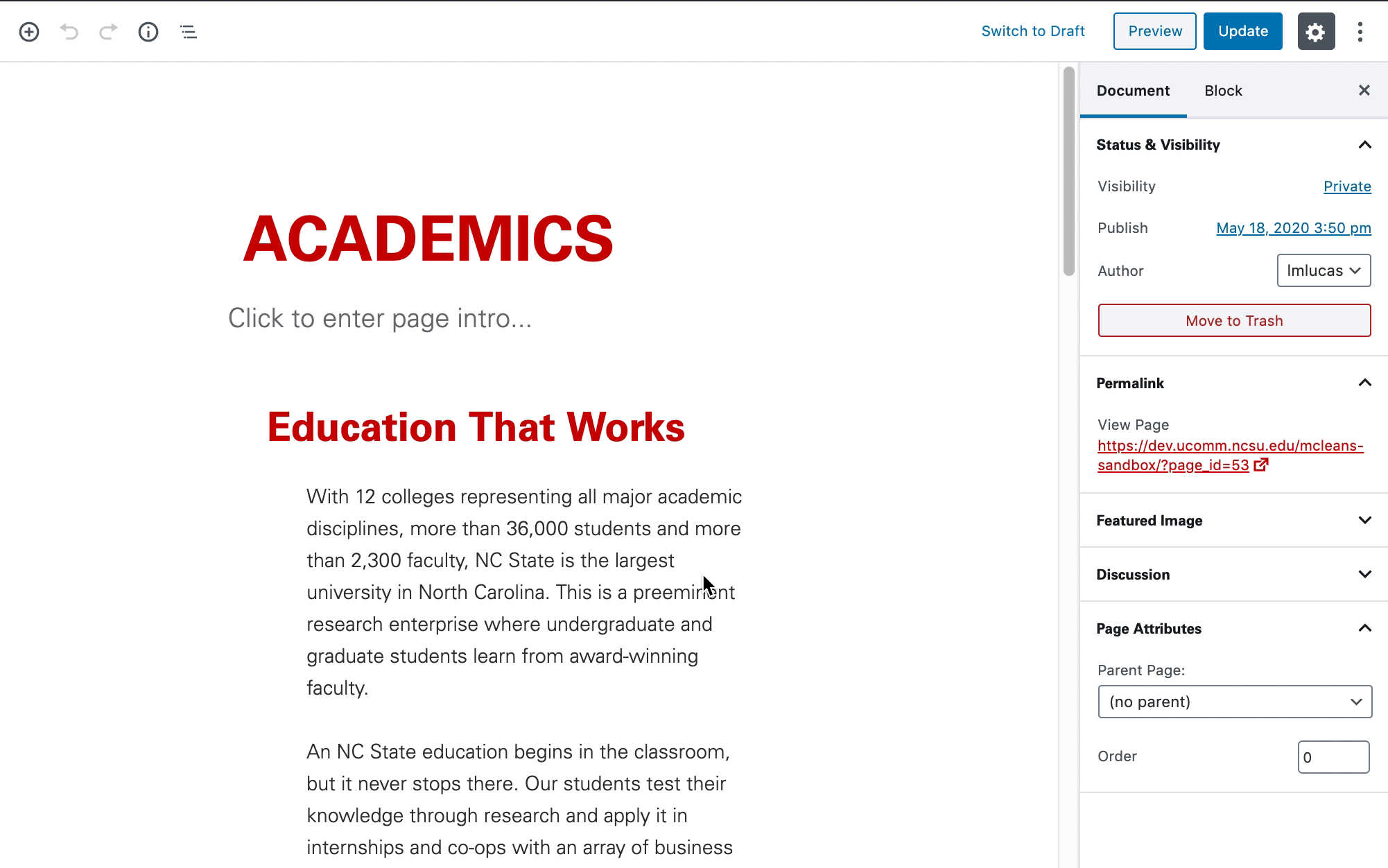
Need Help?
Unsure of which visibility setting to use? Feel free to reach out with any questions or concerns at go.ncsu.edu/ucomm-dev-request.