The News Homepage
The News homepage is one of many entry points to your news site, representing a collection of the newest and most top-of-mind content for readers.
Setting a News Homepage
In the majority of cases, the basic news homepage will already be created during the course of your news site’s setup phase, with consideration given to your particular unit’s content strategy needs. However, if you would like to create an alternate page (either temporarily or permanently), it is possible to create and swap in a new page. You are welcome to request assistance from UCOMM for feedback and/or assistance to best suit your new strategic needs.
To start, news homepages begin much like other standard pages, but are configured in a particular manner to ensure that the best news related content is being displayed.
Template Selection
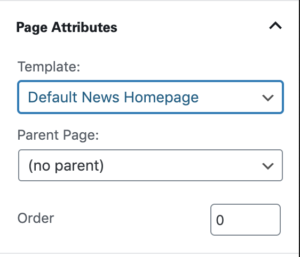
While optional, it is strongly recommended that the news homepage utilizes the ‘Default News Homepage’ template, or a similar layout for presenting news-focused content. This template selection is determined by the Document Template dropdown, located within the Page Attributes panel of the Document settings sidebar.
In the majority of cases, this Default News Homepage will have been used as the starting point for customized content display on this page. This means that the template selection alone does not strictly enforce what displays on the page — it only offers basic suggestions, leaving the end result to the user.
Starter Content
The ‘Default News Homepage’ template comes with a set of starter blocks that may be used as a starting point for new News homepages via the Starter Content system.
Customizer: Homepage Settings
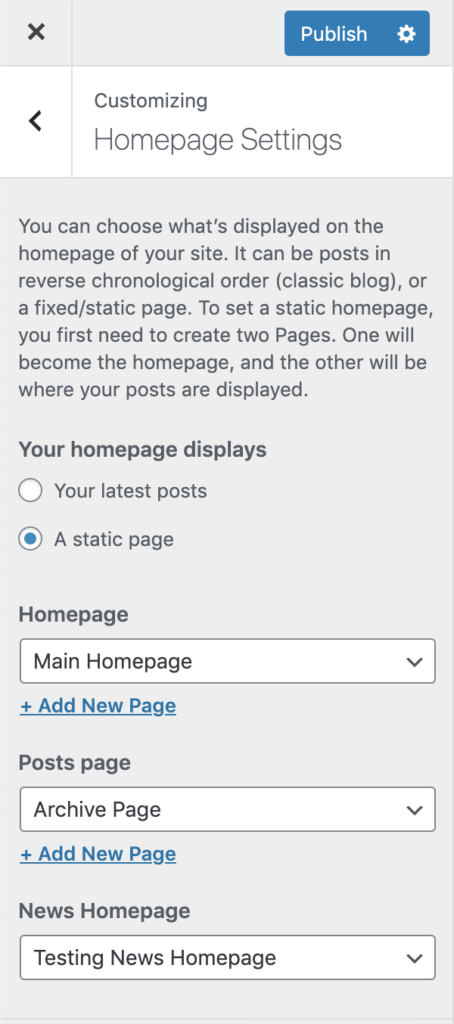
Once the news homepage has been populated with appropriate content, the page should be set as either the ‘News Homepage’ or ‘Homepage’ within your site’s Customizer options. If your site has marketing pages and news content all in one, set the page within the ‘News Homepage’ dropdown. If your site is a standalone News site, set your page to the ‘Homepage’ dropdown.
Keep in mind that changing this page may also change how users find the URL. For example, if a previous news page’s URL was ‘https://www.sciences.ncsu.edu/news’, and was changed to a page with a different URL, the new homepage would be located at ‘https://www.sciences.ncsu.edu/testing-news-homepage’. You may wish to edit the permalinks of old and new pages if performing a complete replacement, or use a redirect if the new URL is intentionally different.
Maintaining a News Homepage
The typical news homepage will consist of a combination of automated and manually curated content, with special emphasis on the newest or most relevant news content being produced by the unit.
The specific areas for updating will vary from unit to unit, as each unit’s homepage will likely display different block configurations. However, most news homepages will likely include the following:
HP Story Block
This is a manually curated block with options for one, two, or three stories per row. All stories must contain an image. Individual fields within each story may be manually edited, though these changes will only display on this page (ie, changes to a story title will not update the corresponding post’s title)
Featured Content
The Featured Content block is a fully manual selection of curated content with options for two or three column layouts. This block may be used to display chunks of content from a variety of sources (posts, pages, external links, etc…) and may be reorganized across multiple rows.
Automated Posts
The Automated Posts block is a fully automatic feed of content based on posts living within the local site, filterable by categories, tags, or custom taxonomies if available.
Category Callout
The Category Callout block is a fully automatic feed giving special attention to the latest posts from a specific category (or custom taxonomy, if available).
Other Blocks may be additionally be used. In all cases, site maintainers should be aware of where and when content should be manually changed.
Need help?
Have questions? Feel free to reach out with any questions or concerns at go.ncsu.edu/ucomm-dev-request.