Digital Magazines
Curating related content into a digital magazine can be a great way to create a multi-faceted narrative surrounding a central theme or time period.
Elements of a Magazine
Content (Posts)
Above all else, the content of your curated posts is the most important element of a digital magazine. Theoretically your readers will spend the majority of their consumption time reading the content of your magazine, so being extra mindful of the structure, flow, and use of additional visual elements within a post will create the largest impact. This applies to both new and older, already-published posts — under the latter, you may wish to reevaluate or update the older content to ensure all important elements are present or to add new blocks that may help enhance the visual interest of the post.
On magazine included posts specifically, the Magazine Preview block may be added to show readers other content within a magazine’s issue. While this block is optional, it is highly encouraged to give readers yet another path for consuming related content.
Cover
The cover of the magazine represents one of many entry points to your magazine’s content. Much like the cover of a print publication, this page displays the key elements of a curated collection of content: The magazine’s title, issue indicator (e.g. Spring 2021), pronounced display of a cover story, and a set of teasers to other stories within the issue.
All magazine covers are automatically generated based on the content contained within each issue. This makes it extremely easy to publish new digital magazines simply by configuring which stories go within an issue and setting a small set of per-issue fields (cover story selection, story ordering, magazine teaser, etc…).
(Optional) Magazine Landing Page
For units with specialized branding surrounding their digital magazine presence, an additional Magazine Landing Page can be a great way to give readers background about the overall publication and direct them to both the newest issue and where to find older archives. This can also be an ideal spot to showcase other user engagement features such as email signups or social media callouts.
This page can be completely customized using any standard page blocks to achieve whatever strategic goal each unit would like.
Getting Started
All sites using NC State Stories with Enhanced News automatically have access to create magazine issues.
To create your first issue, navigate to the ‘Issues’ menu within your WordPress dashboard and create a new issue exactly as you would create a new post or page.
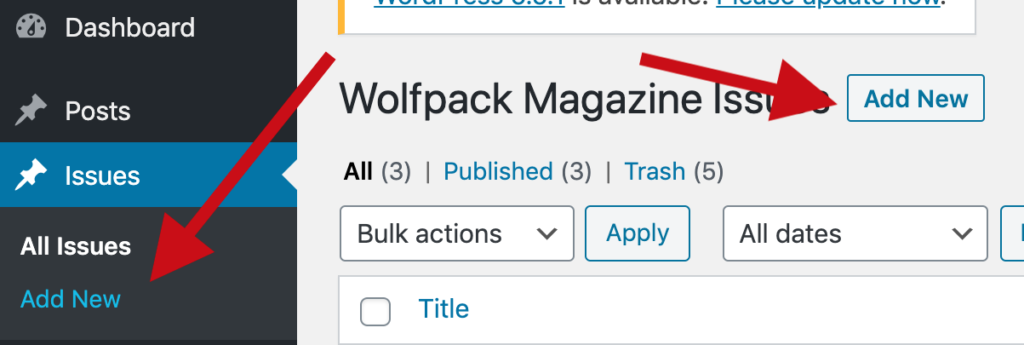
From there, you can add stories to each issue either directly on the issue configuration page, or directly from within any post on your site. At any point before publishing your issue, you may also configure the additional settings found on the issue configuration page.
Check out the following in-depth resources for more information on how to take full advantage of all the available magazine features and for more details on how each task can be completed:
Need help?
Have questions? Feel free to reach out with any questions or concerns at go.ncsu.edu/ucomm-dev-request.