NC State People Settings
The NC State People Settings page contains global settings to help customize the functionality and display of your site's directory.
The settings page is found by looking under People -> Settings.
URL Structure
This is the portion of your URL that points to your directory. By default, the NC State People plugin uses mysite.ncsu.edu/people as its URL. However, the ‘people’ portion of the URL can be customized to something else such as ‘directory.’ Then your site’s directory would be available at mysite.ncsu.edu/directory.
Index Layout
The index layout of your directory determines how each person listed within the directory will appear. The two available layout options are either “Grid” or “Row.”
Grid View
Generally speaking, the grid view is more visually impactful, but consistent, professional headshots are necessary for almost all individuals for the view to look organized.
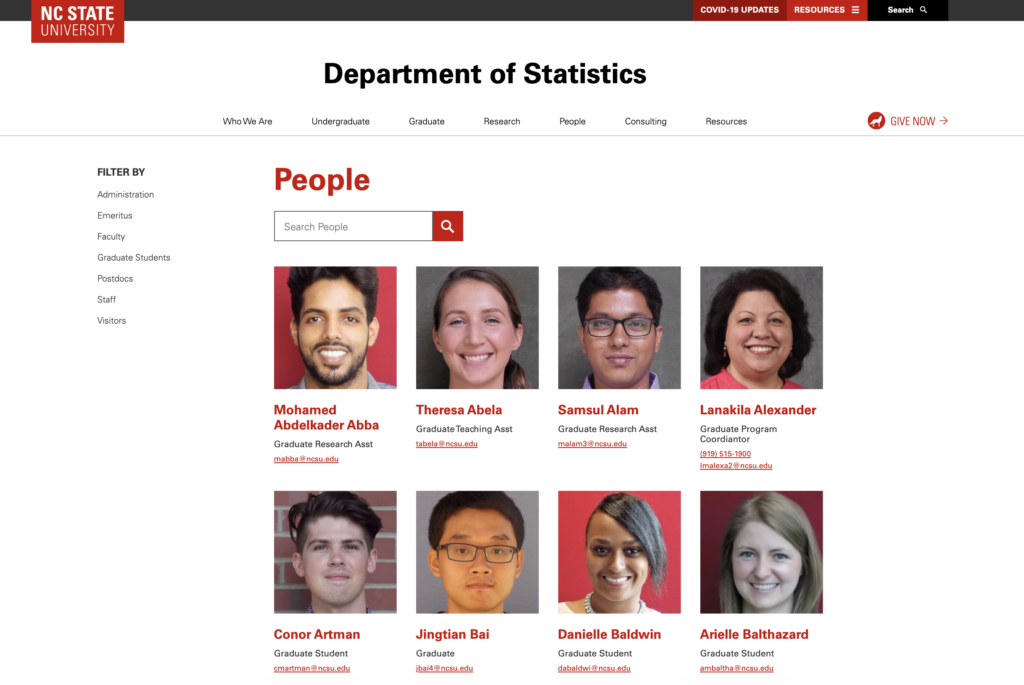
Row View
Row view displays directory entries one per row. Users with large directories may prefer this option, as it allows the directory to be vertically skimmed more easily.
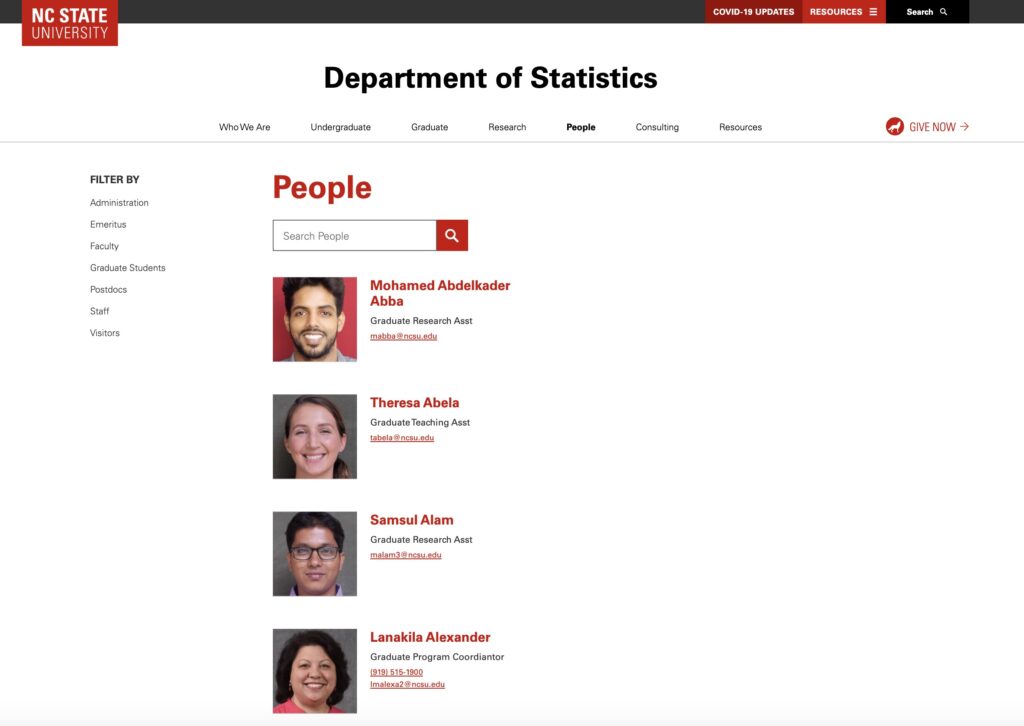
Display Headshot Images
Headshot images should always be displayed if using the grid view, but the row-based directory will function well without individual headshots.
If an individual doesn’t have a headshot loaded within the system, their initials will display on a gray background. If a large number of individuals do not have images to display, you may want to disable all headshots within the index view.
If present, a photo will still display on an individual’s profile page even if headshot images are not displayed on the main directory listing.
Need help?
Have questions? Feel free to reach out with any questions or concerns at go.ncsu.edu/ucomm-dev-request.