NC State People
This WordPress plugin creates a directory of individuals affiliated with a unit.
In addition to an overall listing of all individuals within a unit, the NC State People plugin also creates profile pages to optionally provide additional contact information and personal details such as research areas, degrees held and more.
The plugin also provides way to categorize and filter individuals into one or more groups. This functionality can be used to build individual team and research group pages.
Data Sources
The plugin integrates with the campus directory and syncs basic contact information from that directory. This information can be supplemented with additional information. An individual can also be manually added in the NC State People plugin if they do not have an entry in the main campus directory.
The plugin also integrates with ORCHID, an industry standard system for managing research information and publications, to show an individual’s published research.
Managing Profiles
Individuals listed within a site’s directory can optionally manage their own profile pages. The site administrator chooses if each individual should manage their profile or if all profiles will be managed through an alternate process.
The site administrator will need to manually add and remove individuals from the site’s directory. Individuals are not currently automatically added and removed.
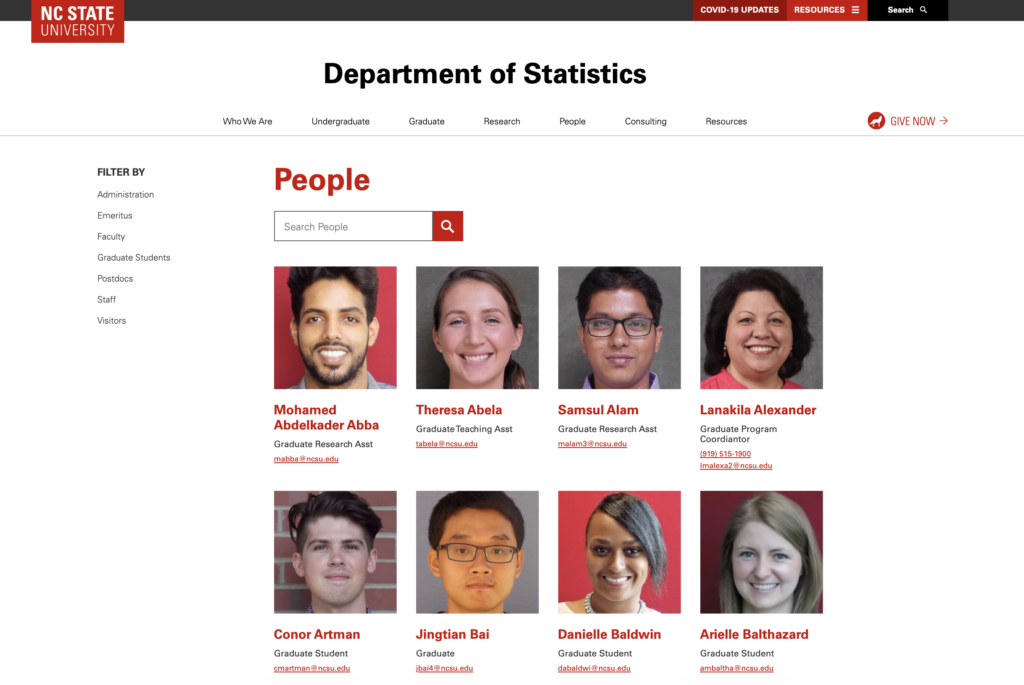
NC State People Training
Interested in learning more about NC State People? Our Site Administrator 1: Communication and Marketing workshop provides a cursory look at using NC State People. Content maintainers interested in learning more about this tool should consider registering for this training.
Need help?
Have questions? Feel free to reach out with any questions or concerns at go.ncsu.edu/ucomm-dev-request.