NameCoach
Share the correct pronunciation of your name with others.
What is NameCoach?
NameCoach is an in browser recording tool that allows users to record audio of the pronunciation of their name. A person’s name is central to their identity, and pronouncing their name correctly is instrumental in showing respect to them along with knowing them better. NameCoach aids in bridging the gap between those who may come from different communities, and may be unfamiliar with the pronunciation of each other’s name, by allowing users to share a URL that links to an audio recording of how their name is pronounced.
Getting Started With NameCoach
NameCoach is easy to use, and is currently free to anyone. The first step is creating an account through the NameCoach website.
Creating an Account
From the home page of NameCoach site, the first step is to signup with NameCoach. You can begin this process by clicking “Signup” in the top right corner of the webpage.
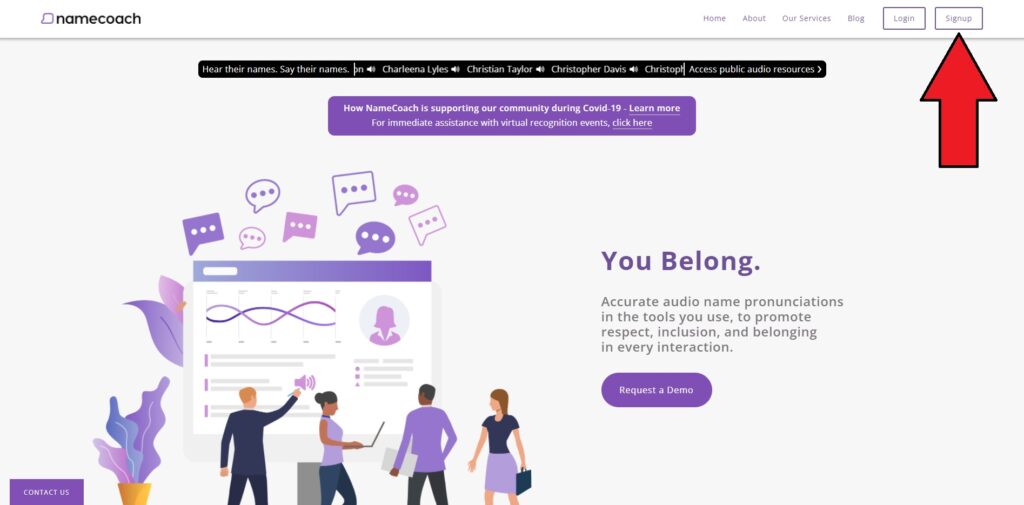
Clicking “Signup” will then take you to a page where you must indicate what kind of account you intend to create. You will want to click the “Record and share your name” option found under the “For Individuals section.
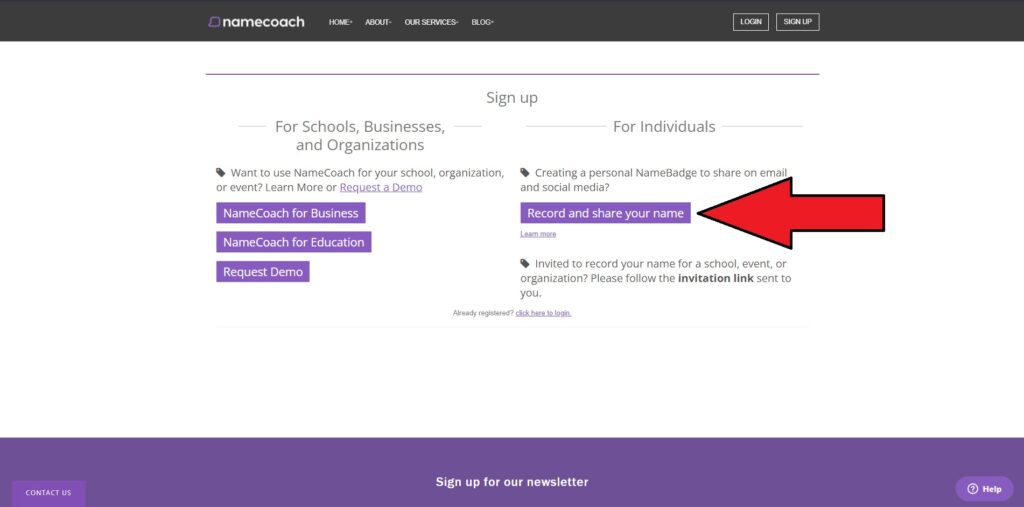
Once beginning the process of signing up, you will be brought to a page where you can fill out various fields that you’d like to be featured on your NameCoach account. The only field you are required to fill out is the “Email” section. You will also have to decide how you’d like to record your name (covered in the next step).
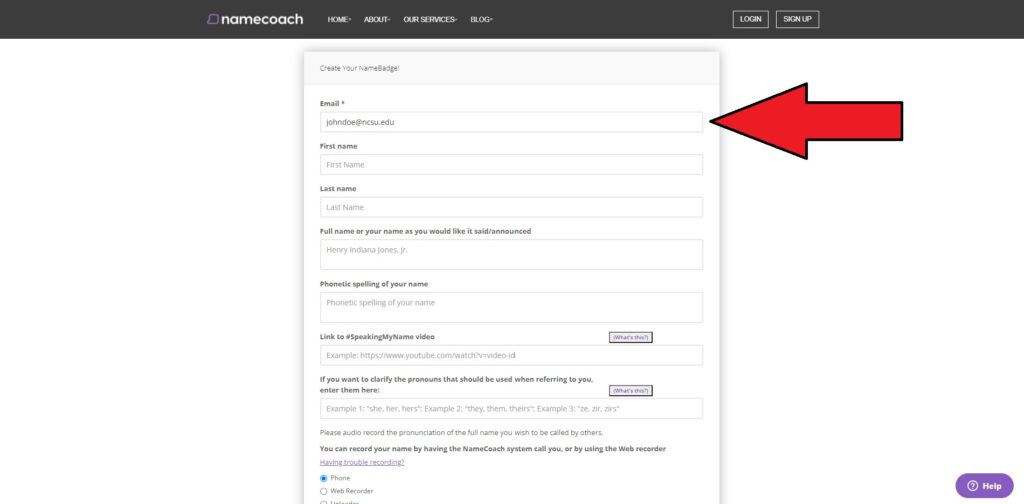
Once you have provided your email, and filled out any other desired fields, you must decide how you’d like to record the pronunciation of your name. There are three options: “Phone”, “Web Recorder”, or “Uploader” which will allow you to upload your own MP3 file recorded elsewhere. If you do not already have a preexisting MP3 file, our recommendation is to choose the “Web Recorder” option as this will allow you to do the entire process directly in your browser (Note: your browser may prompt you to give permission to NameCoach to record audio).
When you are satisfied with your recording, click “Submit and Finnish” (Note: you can always change the recording later through your NameCoach profile).
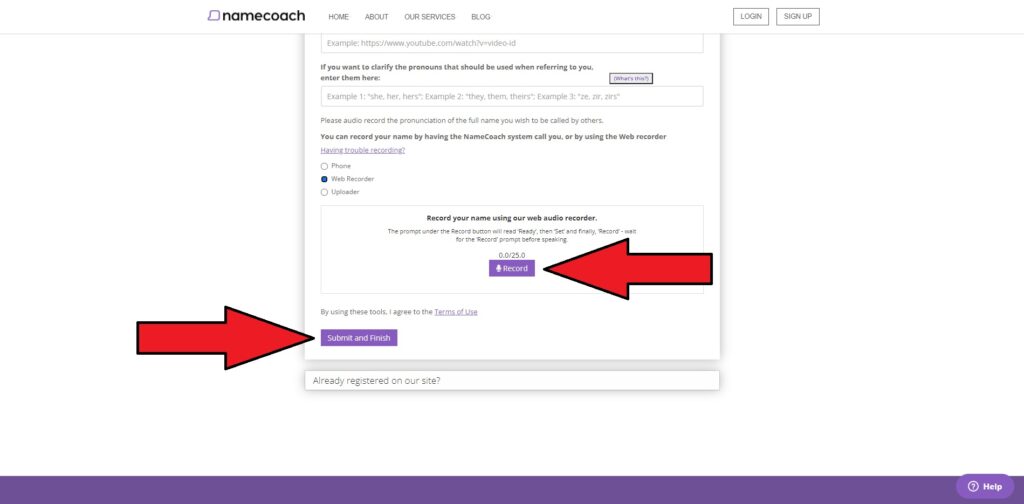
After clicking “Submit and Finish” you will be prompted to create a password for your account. You will use this password whenever you log back into your NameCoach profile in the future so be certain to remember your password.
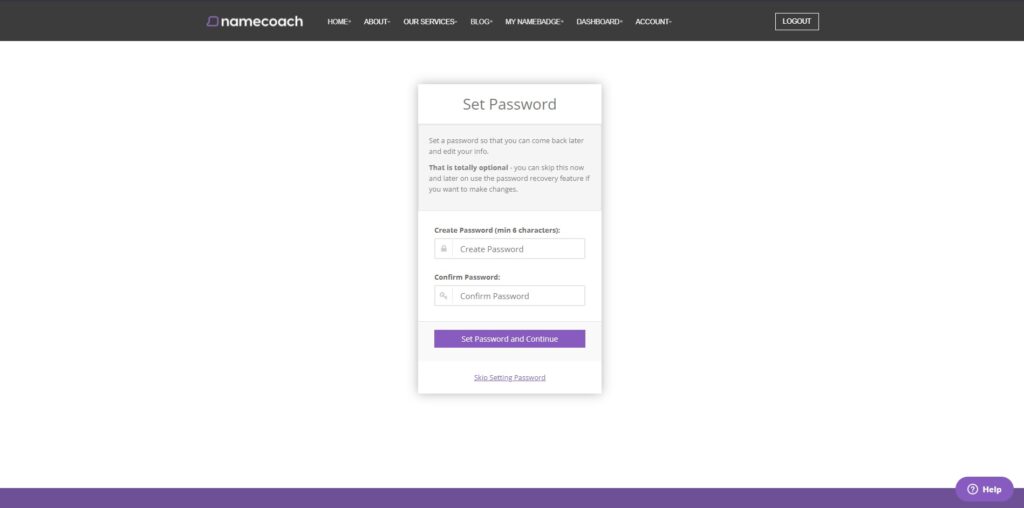
After you set your password and click “Set Password and Continue”, you will be brought to your NameCoach profile. When you share your recording with others this profile is what they will see. If you’d like to see a preview of your profile before sharing it anywhere, you can click “Switch to Preview Mode” under the “My NameBadge section.”
Whenever you would like to update your profile, or rerecord the audio of your name pronunciation, you can do so by logging in at name-coach.com/login and then going to “My NameBadge”.
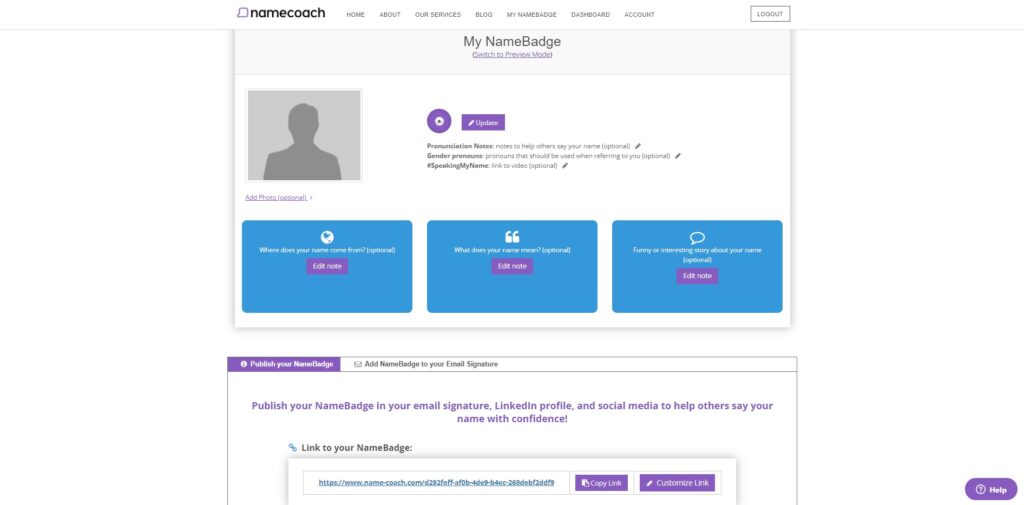
Sharing Your Name With Others
Once you have created your profile and recorded your name pronunciation audio, sharing it with others is easy. After logging in at name-coach.com/login, you will simply click “Copy Link” which then allows you to paste the URL to your audio recording anywhere.
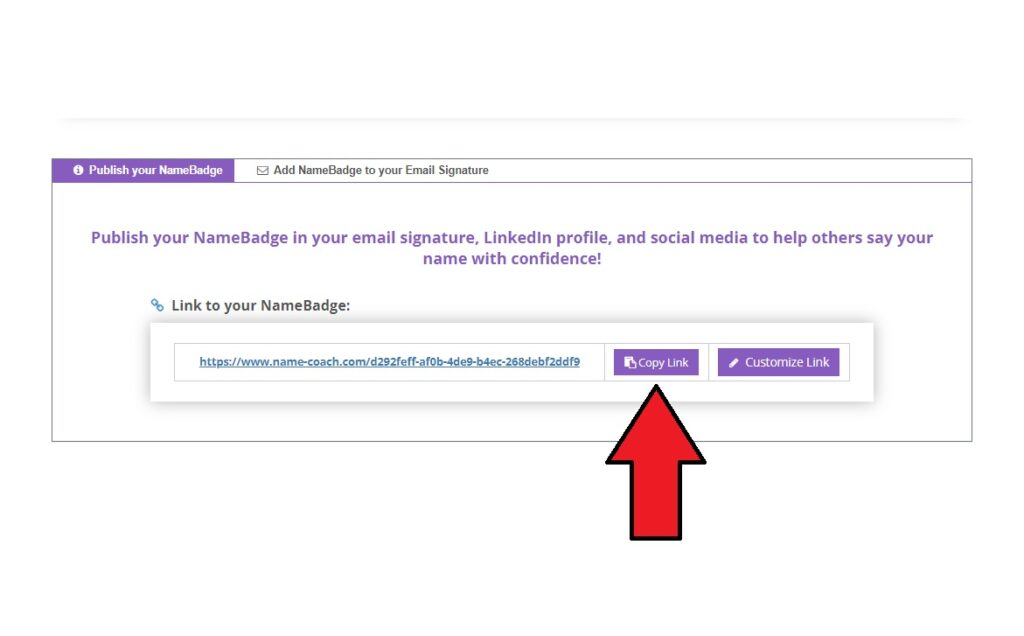
NameCoach & NC State People Integration
NC State People features a NameCoach integration which makes it even easier to share the correct pronunciation of your name with anyone. NC State People features a unique field that lets you share your NameBadge URL directly in your profile. When this field is populated, a speaker icon is displayed next your name and when clicks open a new window/tab featuring your NameBadge.
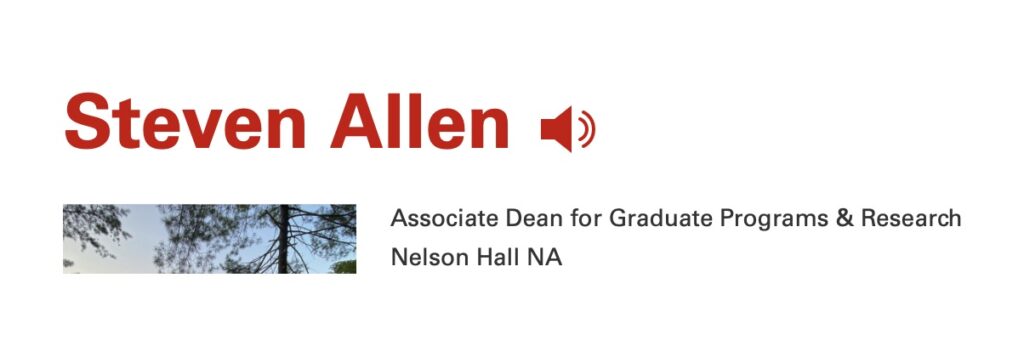
Need help?
Have questions? Feel free to reach out with any questions or concerns at go.ncsu.edu/ucomm-dev-request.