Giving Form Block
Easily initiate a gift through iModules.
This block is only featured in the Premium Tier of the NC State Web Platform.
Use Cases
The Giving Form block utilizes the Advancement Online Giving Link Builder to embed a gift intake form directly into a WordPress site. This block can be an effective way to facilitate giving in association with a specific page or story. As seen in the example below, the giving form can even be floated in a specific body of text, encouraging readers further to give on the basis of a specific article.
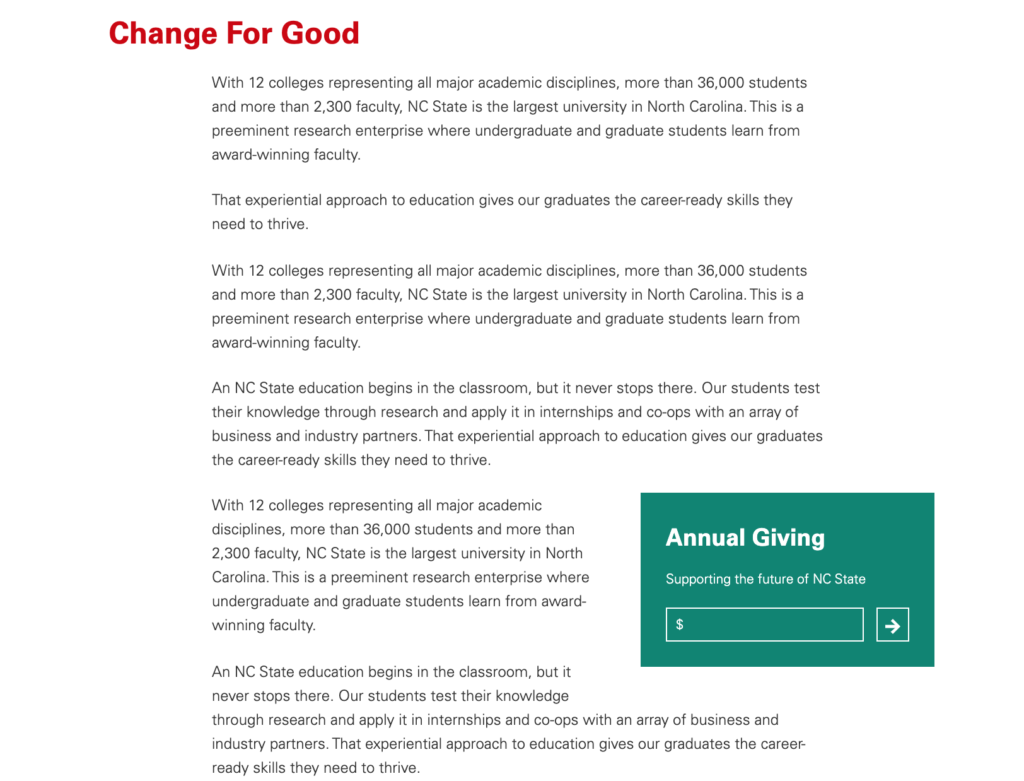
Features
In Gutenberg, adding a Giving Form block to a page is as easy as clicking the “Add a block” button and choosing “Giving Form” from the block list. Alternatively, the block can be found by using the “Search for a block” function. For more info on blocks and adding them to a WordPress site, see our documentation on blocks.
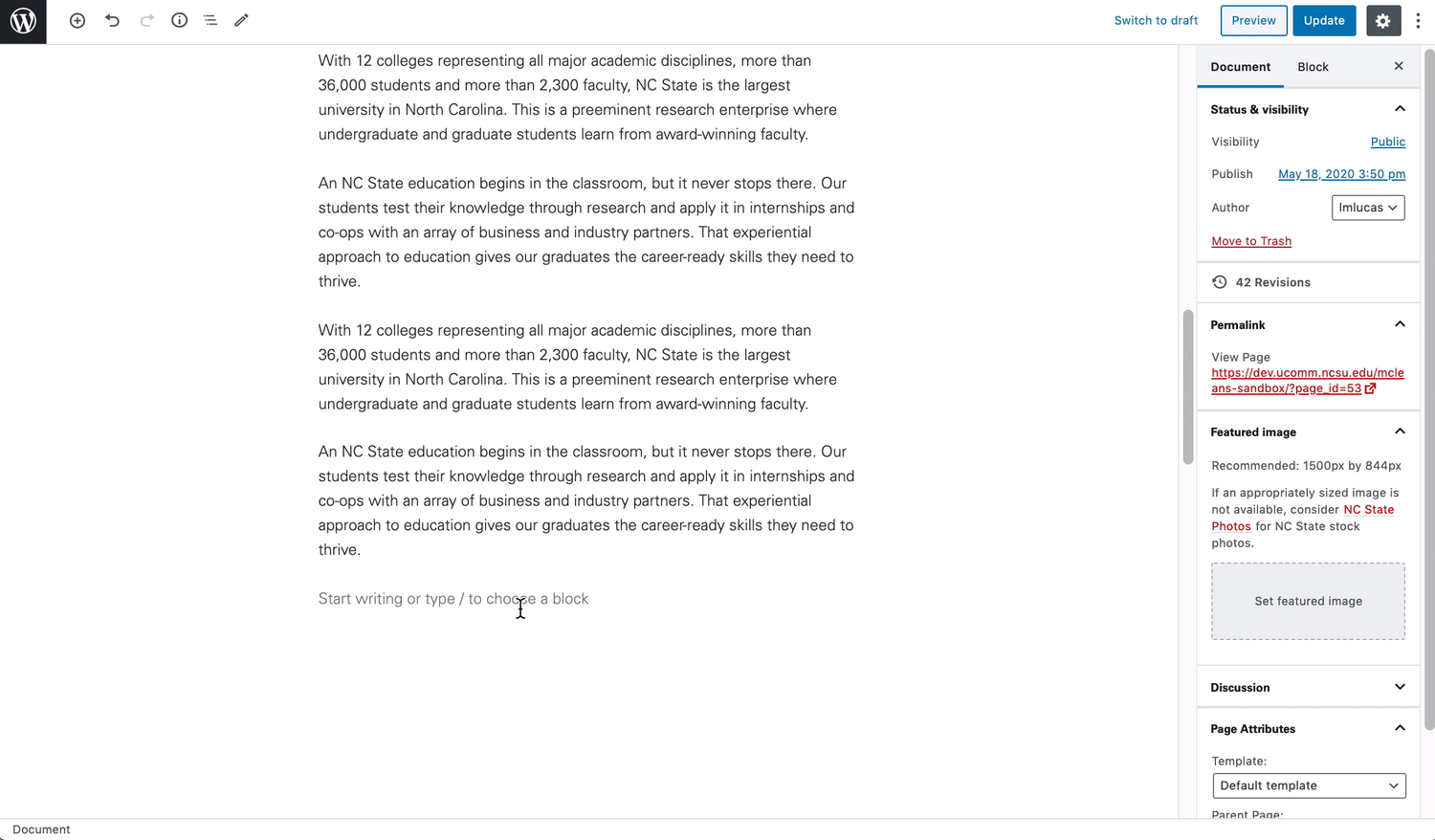
Once added, an iModule link created through the Advancement Online Giving Link Builder must be copied and pasted into the “Enter URL” field, and then clicking “Use URL”. Once the link is added, a custom heading and teaser text can be entered.
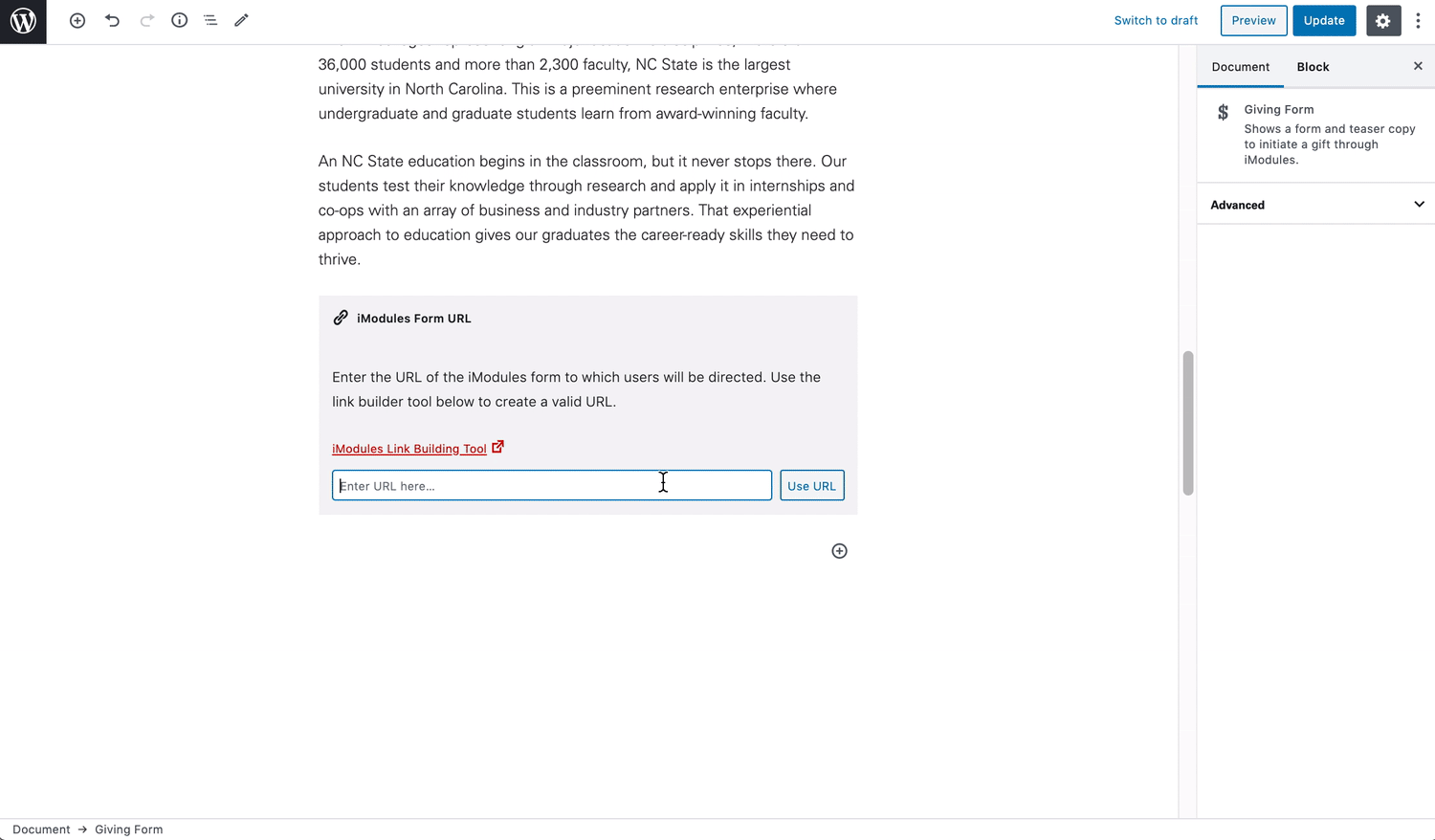
Additional customization is available through the block settings found on the right-hand side menu and creators can change the background color of the block. Furthermore, from the block toolbar, the block can be floated using the “Align right” option.
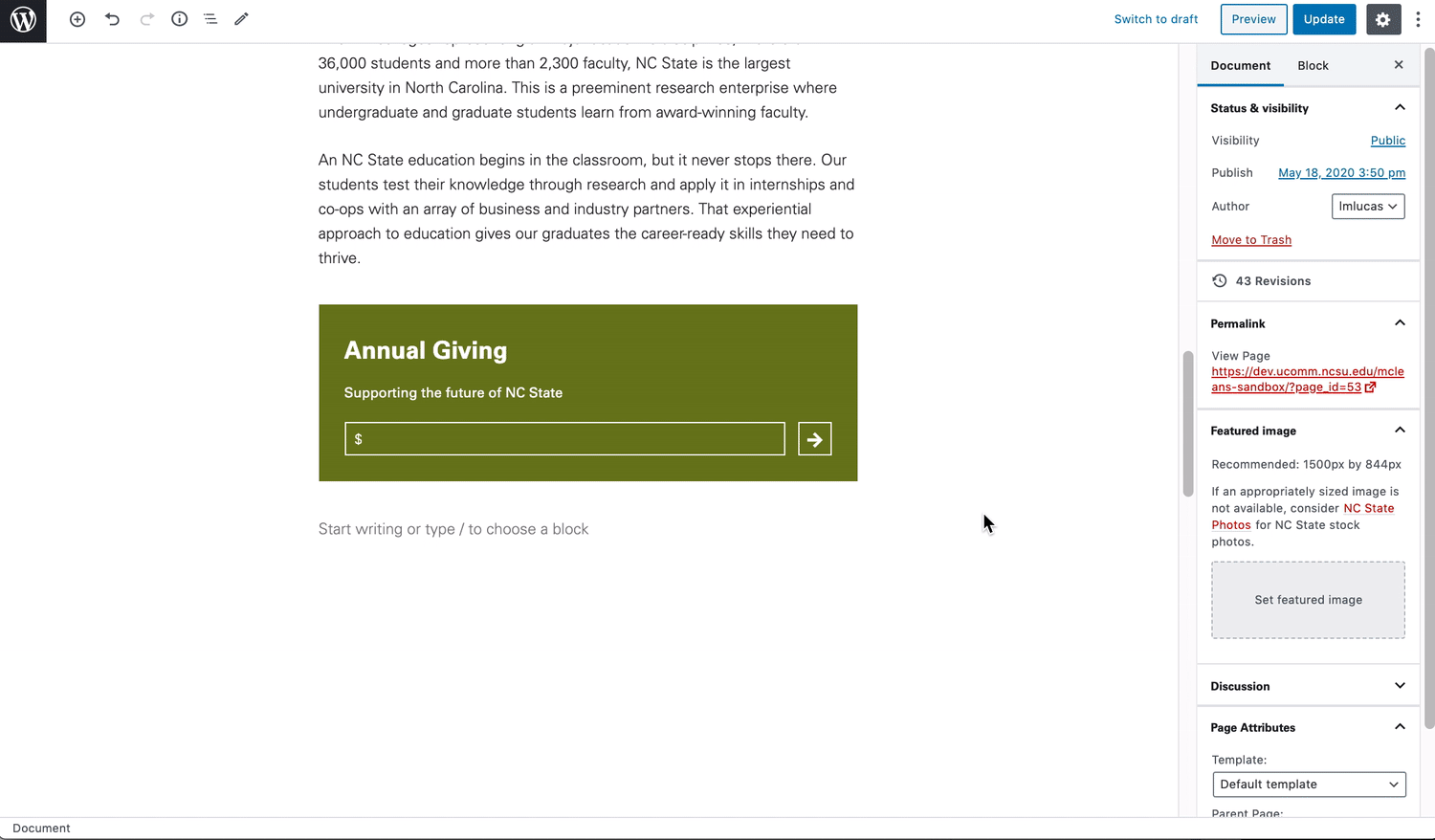
Need help?
Have questions? Feel free to reach out with any questions or concerns at go.ncsu.edu/ucomm-dev-request.