Migration Tools
In addition to the NC State Theme and related ecosystem plugins, several migration tools are available to assist in the migration process.
UComm Content Converter Block
Provided by the Content Converter Add-On plugin, this block assists in auto-converting content where automatic migrations are available, as well as establishing a footprint for existing content where an equivalent block is not available.
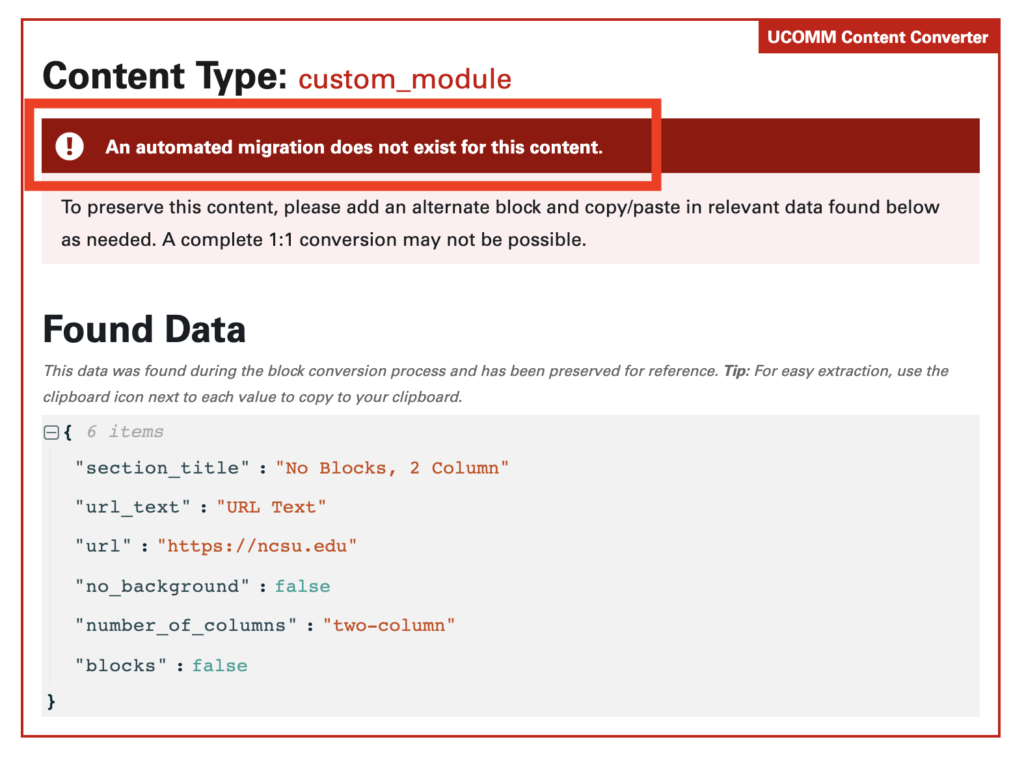
For more information about how content is automatically migrated, as well as how to handle Content Converter Block messages, see the full topic on how the Content Converter Block works.
Block Stats
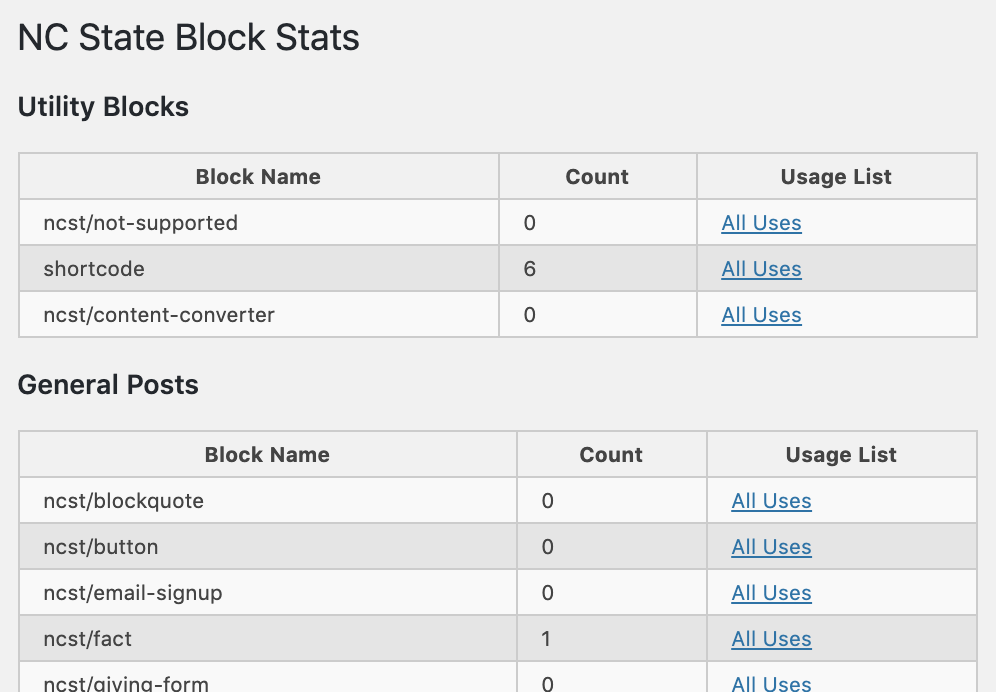
Provided by the NC State Experimental Tools plugin, this utility allows users to find pages and posts by block. This can be useful for simply seeing statistical block usage across all all available block types, but is particularly relevant to migrations as this allows users to see where exactly the Content Converter block is still in use. These usage instances mean that the page/post contains content that was not automatically migrated and will not show up to end users. For each of these cases, content maintainers should evaluate the Content Converter block’s feedback message and determine whether to replace, ignore, or delete the content saved within that block.
Shortcode Finder
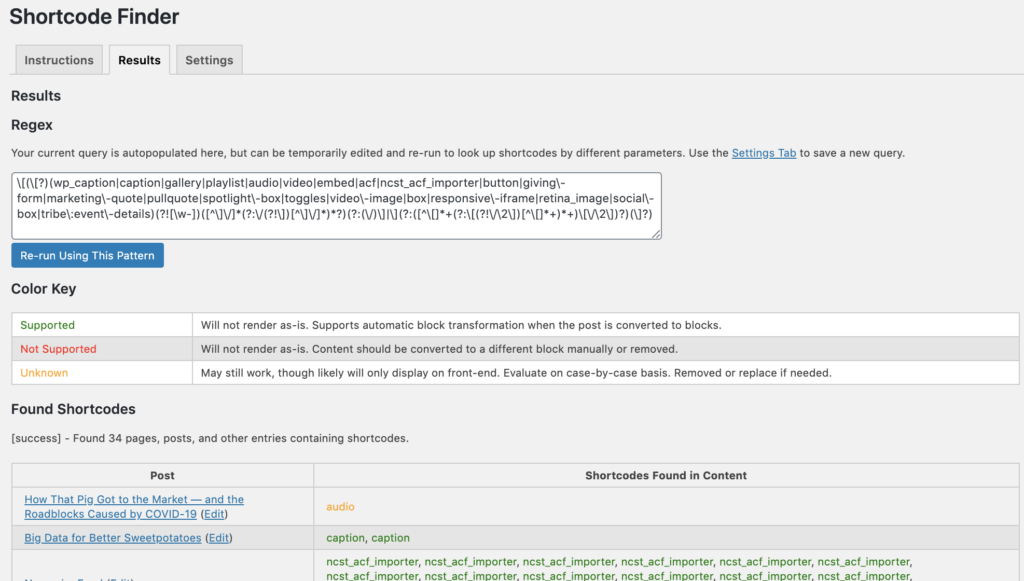
Provided by the NC State Experimental Tools plugin, this utility is similar in concept to the Block Stats utility, except that it searches solely for shortcode usage. The Shortcode Finder utility can be used to search for all supported, unsupported, and unknown shortcodes still in use on the site. Full instructions can be found on the ‘Instructions’ tab of the tool.
- If supported shortcodes are found, the page/post still needs to be converted to blocks.
- If unsupported shortcodes are found, the corresponding content should be manually converted to something else or removed.
- For all other shortcodes (categorized as ‘unknown’), manual review should be done to verify that the shortcode still renders as expected and isn’t causing an error.
Need help?
Have questions? Feel free to reach out with any questions or concerns at go.ncsu.edu/ucomm-dev-request.