Version 4 of the NC State Theme Now Available
The latest iteration of the NC State Theme has launched. Version 4 represents a major change in how the university develops and manages its primary WordPress theme.
Building upon the many successes found in version 3 of the theme, version 4 includes many new features. Most of those new features are outlined in our preview post from October 31. Some of the larger features include new blocks, masthead options, and an unbranded option for NC State-affiliated initiatives that have their own branding guidelines.
Version 4 also marks the beginning of a new iterative development model where the theme is constantly being updated with new features and functionality. The UComm web team already has many releases planned throughout 2024 with exciting new features based upon feedback from university partners.
Over the coming weeks, this documentation site will also see many improvements to better showcase how to leverage the NC State Theme for your web communications needs.
How to Upgrade
Version 3 of the NC State Theme will continue to be supported until the beginning of 2025, so university groups will have ample time to upgrade on their own schedule.
If your site uses the free-tier of the NC State Theme, you can upgrade at your own convenience by simply swapping your site’s theme to “NC State Theme v4” by clicking on “Appearance” within your site’s Dashboard.
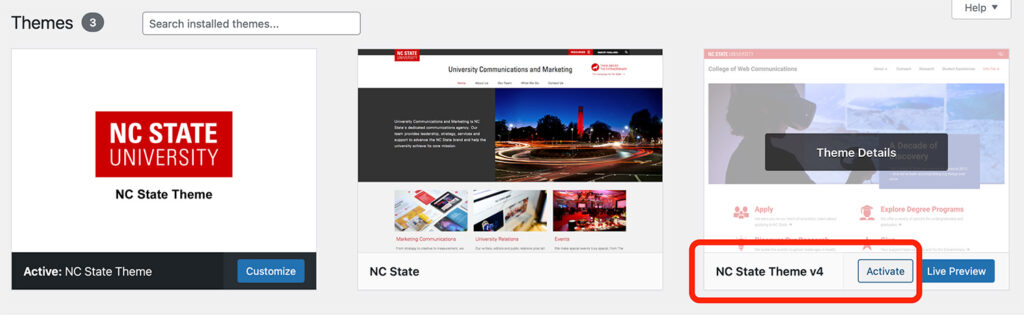
Upgrading sites that use a paid-tier is similarly easy, but additional configuration will be needed. If your site uses a paid tier, reach out to us at wordpress@help.ncsu.edu to get started.
Questions and Help
With any new piece of software, there will likely be bugs and quirks that were not caught in testing. If you encounter any issues or just have a question about version 4 of the NC State Theme, feel free to email us at wordpress@help.ncsu.edu.
- Categories: