NC State Web Platform Release 3.13

This release includes several updates. Featured improvements are changes to posts and the Split Container block. Posts now offer users navigation links at the bottom of each post. The Split Container block now has new configuration options.
These updates also introduce several bug fixes and quality of life enhancements. Each change and improvement is in preparation of the release of 4.0 version of the NC State Theme later this year.
Key Feature Updates
- Navigation links for posts: in the default theme, for news blogs that aren’t using NC State Stories, there are now navigation links at the bottom of each post. These “Previous” and “Next” links allow users to jump from post to post with ease (see image below).
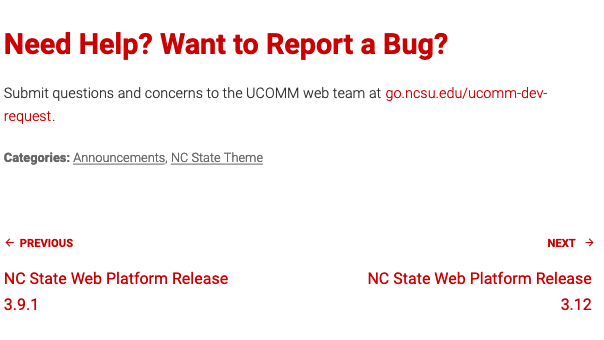
- New options for the Split Container block: can now contain the RSS and Video Image blocks. Inner blocks can also have their color changed (see GIF below).
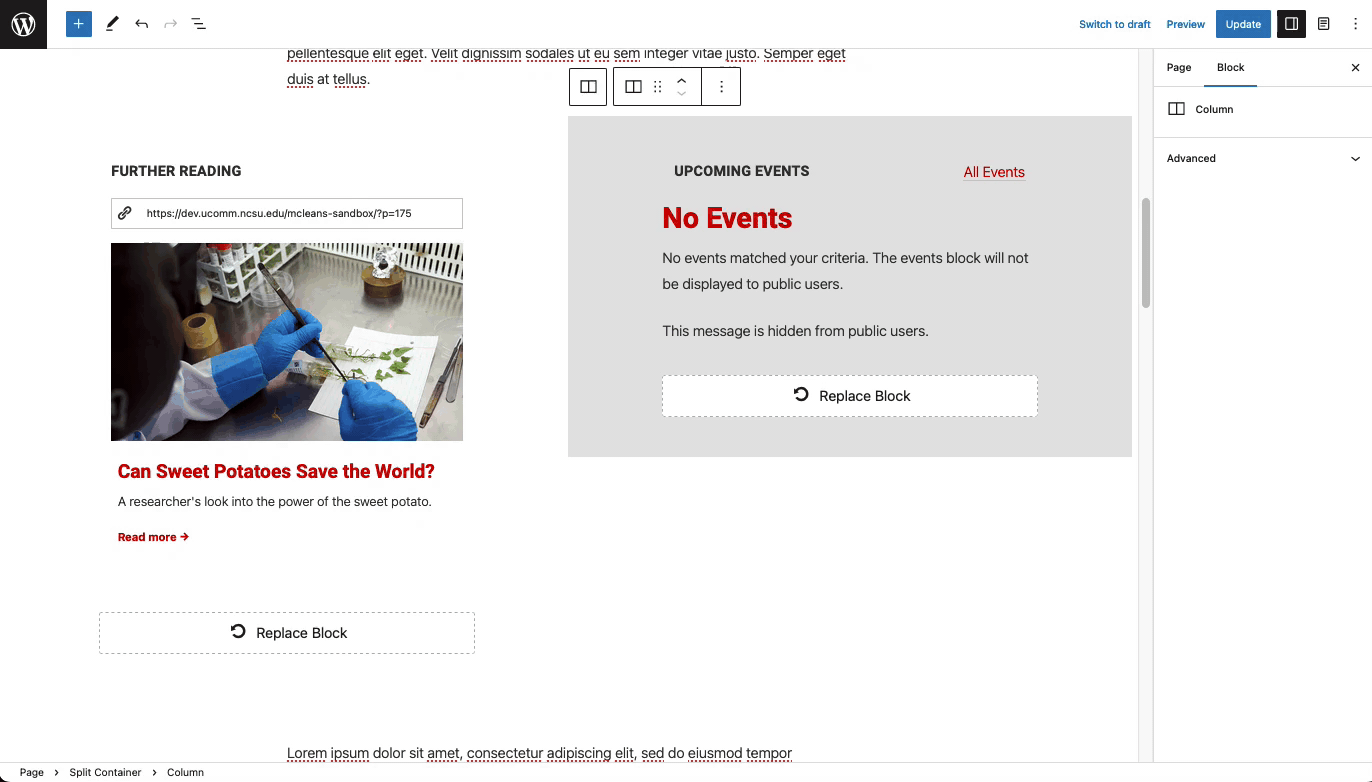
Developer Release Notes
The release notes below go into deeper detail. The links below connect to pull requests and commits in GitHub for those who would like to see code changes. If you do not have access to the GitHub repository, please submit a request to gain access.
Features
- After submitting a Gravity Form (GF) users are now taken to the GF confirmation message (#170 & #195).
- Added the ability to adjust the footer URL to point to a site URL, parent URL, or custom URL. Users can find this via the Settings page (#173).
- Added the ability to add an email to the footer via the Settings page. (#175)
- The post dates of RSS items will now display in the RSS block with the ability to toggle them off in the editor (#176).
- Added the ability to filter Localist event output by keyword. (#183).
- The 16:9 image ratio is now set for images by default with the ability to change the focal point.
- Localist events are now able to have many groups selected (#186).
- The Split Container now can contain the RSS block and the Video Image block (#188 & #197).
- The ability to navigate to the next or previous posts within the site (#193 & #198; see more details above).
- Image alt text is now easier to adjust via the inspector control panel. An alert will now also appear in the inspector when no alt text is present for an image (#194).
Bug Fixes
- The Accordion Block will no longer show the users the heading size dropdown. This is now locked for accordions (#171).
- Following the recent Gravity Forms update, the button was not populating as it should. This is now fixed (#172).
- Issues with the Split Container’s color settings. These were not passed down to the innerblocks with background color settings. Meaning that the color settings for the inner Blocks were not adjustable. This should now work as intended (#178).
- There was a missing class in the button blade template. This was causing a styling issue for the CV Button in the People Plugin. We pushed a fix for this issue (#179).
- On Multisites, WordPress sanitizes URL attributes for users without the unfiltered_html permission. This proved to be an issue for a few blocks. This was causing URLs to break after URLs with query strings provide an incorrect output. We implemented a fix for these blocks (Events, Featured Content, Spotlight box) (#180).
- Problem with the Email Signup block showing a “spinner” upon submission. The styling allowed the spinner to overflow the Form area. This is now fixed (#191).
- Issue with Accordion Items not closing. When opening a new Accordion Item, other open Accordion Items would remain open. This is now fixed, and open Accordion Items close when opening a new one (#196).
Quality of Life Enhancements
Need help?
Have questions? Feel free to reach out with any questions or concerns at go.ncsu.edu/ucomm-dev-request.
- Categories: