Finding Site IDs
In multisite installations, site IDs are used to identify specific subsites, and are sometimes used in various plugin settings.
To start, navigate to the ‘Sites’ section within your Network Dashboard. This is may be found by hovering over ‘My Sites’ at the top of any admin dashboard page and selecting ‘Sites’ from the dropdown.
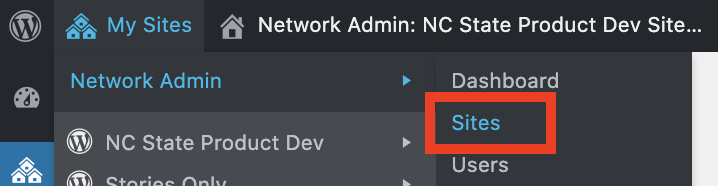
From the sites listed, hover over the site which you want to obtain the ID for. Within your browser window (for Chrome, this will likely be in the lower left corner of the screen), a URL similar to the one below will appear with ?id=x appended to the end. This number is the Site ID corresponding to the currently hovered site.
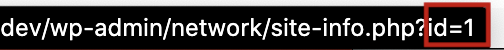
Need help?
Have questions? Feel free to reach out with any questions or concerns at go.ncsu.edu/ucomm-dev-request.